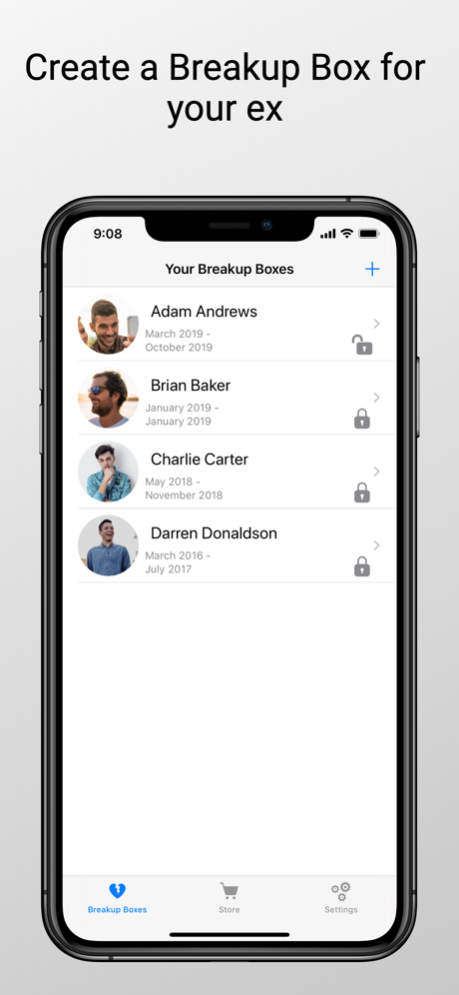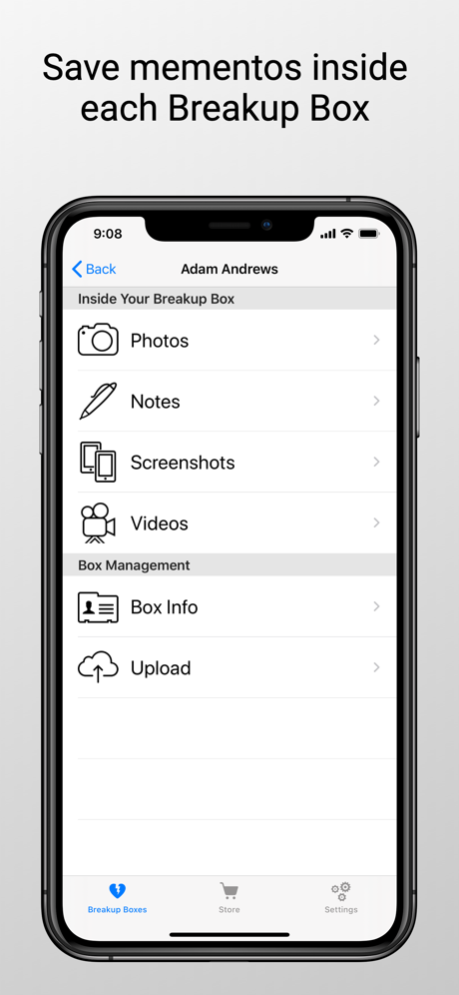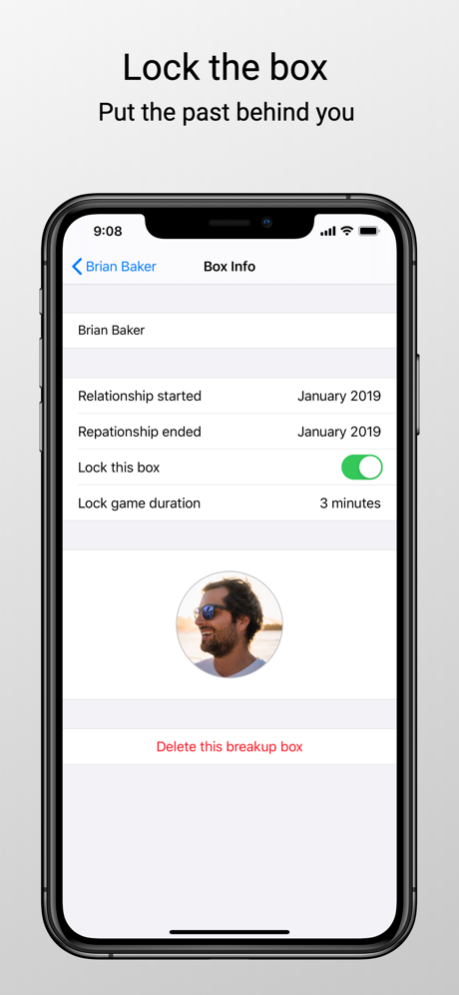Breakup Box 1.3.2
Continue to app
Free Version
Publisher Description
Relationships end. Create a Breakup Box to stash away and lock the digital reminders of a past relationship. Store photos, screenshots, videos and notes inside the Breakup Box then lock them away.
Once filled, you can optionally lock the Breakup Box. The key to unlock it is your time and attention - you have to play the easy 'Avoid the Ex' game. Just be sure opening the box is a good idea!
The Breakup Box is simple to work with - both adding mementos to the box and viewing or sharing them later. You can even copy items into a Breakup Box while in another app. A premium feature allows you to upload the contents of a Breakup Box to a cloud storage account - Dropbox, Google Drive, and iCloud Drive are supported.
Sometimes distancing is the cure - put away the past and let the future set you free. The Breakup Box helps you do just that!
Features include:
- Select, save, view, and share photos, screenshots, videos, and text notes
- Send photos, etc from another app directly into a Breakup Box via that app's share feature
- Specify relationship info and profile pic for each ex
- Lock each Breakup Box
- Play and win the easy 'Avoid the Ex' game to unlock a Breakup Box. Game duration is configurable
- Premium feature available via in-app purchase: upload a Breakup Box to your Dropbox, Google Drive, or iCloud Drive account
- Available in dark mode
Nov 23, 2020
Version 1.3.2
Bug fixes
Minor UI tweaks
Update to Dropbox API v6
About Breakup Box
Breakup Box is a free app for iOS published in the Food & Drink list of apps, part of Home & Hobby.
The company that develops Breakup Box is Michael Kaufman. The latest version released by its developer is 1.3.2.
To install Breakup Box on your iOS device, just click the green Continue To App button above to start the installation process. The app is listed on our website since 2020-11-23 and was downloaded 0 times. We have already checked if the download link is safe, however for your own protection we recommend that you scan the downloaded app with your antivirus. Your antivirus may detect the Breakup Box as malware if the download link is broken.
How to install Breakup Box on your iOS device:
- Click on the Continue To App button on our website. This will redirect you to the App Store.
- Once the Breakup Box is shown in the iTunes listing of your iOS device, you can start its download and installation. Tap on the GET button to the right of the app to start downloading it.
- If you are not logged-in the iOS appstore app, you'll be prompted for your your Apple ID and/or password.
- After Breakup Box is downloaded, you'll see an INSTALL button to the right. Tap on it to start the actual installation of the iOS app.
- Once installation is finished you can tap on the OPEN button to start it. Its icon will also be added to your device home screen.